4/29/07
Microsoft's List Of 800 Windows Vista-Compatible Apps
"Virtually all of Microsoft's own offerings are on the list. Also included are a host of business and security applications from vendors ranging from Intuit to Trend Micro. Desktop applications from Google made it in, but some of the world's biggest software companies, including Adobe Systems, IBM, and Symantec didn’t make the cut. Tech industry analyst Rob Enderle of the Enderle Group blames the fact that IBM and Adobe are becoming increasingly competitive with Microsoft in the desktop applications market. Also absent from the list is any software from Apple. Enderle thinks Apple has purposely chosen not to make some of its more popular applications, such as iTunes, Vista-compatible.
View: Applications that Microsoft has approved for Vista
New Vulnerability Found In Windows Vista
"A main security feature added to Vista is that regular users have a lower level of privileges. They have fewer privileges in Vista than they did in Windows XP. When regular users are running the operating system, they have regular user-level access, but with this vulnerability, you can elevate yourself to system-level access. Any normal user can do anything they want to the system," says Maiffret.
News source: InformationWeek
Microsoft: Just five years support for Vista Home, Ultimate
The company defended the difference by noting that the clock just started ticking. "End of life-cycle support for Windows Vista is still five years out," a spokesperson said in an e-mail response.
However, the software maker left the door ajar. "As we've done in the past, Microsoft will continue to evaluate the support life cycle for Windows Vista and make decisions about extending support if and when it is necessary," the spokesperson added.
News Source: Computer World
Gmaill open to all
 Google on Wednesday morning said its Googlemail service is now open to anyone who wants an account. Previously the service, which provides users with 2.8GB of email storage space, has been by invitation only. The service, known as Gmail outside the UK, has proved very popular. When it was launched, Google raised eyebrows with its practice of indexing the content of emails so that the company could place contextual adverts in them. Nevertheless, early ZDNet UK stories garnered hundreds of Talkbacks from people looking for free accounts.
Google on Wednesday morning said its Googlemail service is now open to anyone who wants an account. Previously the service, which provides users with 2.8GB of email storage space, has been by invitation only. The service, known as Gmail outside the UK, has proved very popular. When it was launched, Google raised eyebrows with its practice of indexing the content of emails so that the company could place contextual adverts in them. Nevertheless, early ZDNet UK stories garnered hundreds of Talkbacks from people looking for free accounts.Windows Vista = Windows Me II?
Is Windows Vista going to be a repeat of the Windows Me marketing and sales disaster that Microsoft experienced back in 2000? Over the past few weeks I've come across a number of articles on tech sites that are putting Windows Vista and Windows Me in the same sentence. Not good. Others are more blatant and are directly comparing Vista to Me. That's really bad and not the kind of comparison that is going to fuel sales.
Pointing out that you've fixed the flaws of the previous version hardly inspires people to part with money a second time around. When Windows Me was released by Microsoft back in 2000 it was a total debacle. The operating system offered the consumer very little in the way of new technology (a new interface that looked like Windows 2000 and features such as System Restore, UPnP and automatic Windows Updates). It was tricky to install, trickier still to get running, buggy, tough to get hardware working, even tougher to get legacy hardware running because Microsoft decided to remove non-PnP drivers from the installation CD, had compatibility issues with software, and quite often it just didn’t want to shut down properly. It truly deserved its #4 spot in “The 25 Worst Tech Products of All Time” list. On the plus side … it didn’t have any form of Product Activation.
News source: ZDNet
4/27/07
Introducing the Windows Vista Family
• Windows Vista Home Basic This entry-level edition, the successor to Windows XP Home Edition, includes the core elements of the new Windows Vista interface, notably Internet Explorer 7, Windows Media Player 11, Windows Movie Maker, and Windows Mail. It's perfectly suited for simple e-mail and web browsing, and it runs most programs written for Windows Vista. It rips and burns CDs (but not DVDs), and it works well on a simple home or small business network. Using Windows Vista Home Basic, you're limited to either the Windows Vista Standard interface or the Windows Vista Basic interface.
• Windows Vista Home Premuim As the name suggests, this edition includes all the features found in Windows Vista Home Basic, plus the noteworthy additionn of the Windows Vista Aero user experience and Windows Media Center features. (For all practical purposes. this is the successor to Windows XP Media Center Edition.) It also adds support for Tablet PC features (assuming you have compatible hardware), a more tobust Backup program. the ability to creat and edit DVDs, and support for high-definition content in Windows Movie Maker.
• Windows Vista Business Like its predecessor, Windows XP Professional, this edition is designed for use in the workplace. Using Windows Vista Business. you can connect to a corporate domain, create image-based backups, encrypt files, host a Remote Desktop session, take full advantage of Tablet PC features, and use roaming user profile-to name just a few of its many business-oriented features. Although this edition offers basic multimedia capabilities, such as the ability to play video clips and music CDs, it doesn't include Windows DVD Maker, or Windows Media Center.
• Windows Vista Enterprise This edition is not for sale through retail channels and is available only to corporate and institutional customers through Volume Licensing programs. It's essentially identical to Windows Vista Business, with the addition of Windows BitLocker drive encryption, support for multiple languages in the Windows user interface, and additional licenses that allow you to run up to four additional copies of Windows Vista using Virtual PC 2007.
• Windows Vista Ultimate The most expansive (and expensive) retail edition of Windows Vista combines all the features found in the other editions. Thus, it includes Media Center features, just like Windows Vista Home Premium, and support for multiple physical CPUs and the Volume Shadow Service, just like Windows Vista Business. It also includes access to suite of premium products and services called Ultimate Extras.
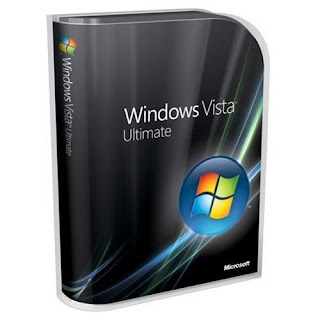
If you decide that you need a more potent Windows Vista version than the one you're currently running, you can take advantage of a new feature called Anytime Upgrade to purchase and upgrade license. The process uses your existing installation media to perform an in-plade upgrade that proserves data and settings.
4/26/07
Introduction to Windows Vista
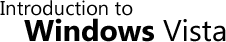
In the first of our four part series, we give an overview of Windows Vista.
With ubiquitous internet connections both at home and on the move, and portable devices and personal media collections now part of our everyday lives, a digital lifestyle seems almost inescapable.
Windows Vista has, says Microsoft, been designed from the ground up to offer increased usability, reliability, security and performance, while also creating a platform that’s ready for the latest multimedia technologies, such as high-definition video, and integration with a constantly connected world. Business users haven’t been forgotten, with Microsoft making deployment easier and cheaper.
Since Windows XP was released in 2001, there have been major advances in PC performance, and Windows Vista is designed to take full advantage of new hardware – its graphical interface has, for the first time, been designed to make the most of the capabilities of modern 3D graphics adapters.
Having been subject to numerous delays and changes in specification, Vista is set to go on sale on 30 January 2007. Whether you’re thinking of upgrading your existing system or buying a completely new one, we’ll tell you what’s in store, and which edition of the new operating system you should consider, if you’re going to take the plunge.
We’ll give you an introduction to its new features, as well as a little technical behind-the-scenes information to show you what makes Windows Vista so different.
Starting with the new user interface and user applications, we’ll guide you though the new user experience, performance upgrades and security enhancements. Finally, we’ll discuss pricing, licensing and upgrading issues, as well as the system requirements for running the new operating system.
Having experienced all the versions of Windows since its inception, we think Vista is one of the best things to have come out of Redmond for a long time. There will undoubtedly be glitches and updates, but at least it has started off on the right foot.
Change is good
When you boot Vista for the first time, you’ll be greeted with a new desktop experience. From the Robert Fipp-designed start-up sound to the way it shuts down, everything about the interface has been overhauled, and much has been rebuilt from scratch.
While certain key features have been retained between Windows versions over the years, so as not to alienate users, the look-and-feel of the user interface has seen repeated upgrades. And, as PCs and graphics hardware have become more powerful, operating systems have, quite rightly, evolved to take full advantage of the new technology.
Vista brings with it the most significant user-interface changes in any version of Windows, yet still manages to seem familiar.
All versions of Vista, except Home Basic take advantage of a new method of displaying the Windows desktop. If your hardware meets the minimum requirements you will be able to take advantage of the new ‘Aero’ interface.
Modern graphics cards, even basic models, have a huge amount of processing power that lies dormant, other than when you’re playing 3D games or processing video.
In harnessing this power, Aero uses a new driver model – the Windows Display Driver Model (WDDM) – to deliver a smooth, fast desktop that’s free of the tearing, glitching and slow window redraws users have come to loathe over the years. It also enables effects such as transparency, animations, lighting effects and live thumbnails.
Many have dismissed such effects as gratuitous ‘eye candy’, but a great deal of work has gone into improving the usability of the interface and, we’re told, nothing has been included without good reason.
Transparency (which can be turned off) is pervasive throughout the new desktop and is used to varying degrees in many features, such as the Taskbar, the Start menu and the new Windows Sidebar. These effects are collectively known as ‘Glass’.
Transparent menu bars direct your focus towards a window’s contents rather than the window furniture, such as borders and frames. Quite the opposite of showing off, these items are transparent to help you not look at them. And because of the soft blurring, or ‘frosting’, of items beneath transparent objects you’re aware of those items but not distracted by them.
By hovering over an application in the taskbar, a live thumbnail of the application pops up. If, for example, it’s a media player window displaying a video clip, the thumbnail will show the same moving video as the main application window.
New task switcher
The familiar Alt & Tab method of cycling through your open desktop windows has been enhanced, using Windows Flip or, for Aero users, Windows Flip 3D. Flip uses transparency and live thumbnails to great effect, helping you select easily from your running applications.
Flip 3D goes one step further by animating larger images of your open windows in 3D. You can scroll through them using your mouse’s scroll wheel or by holding down the Windows key and pressing Tab repeatedly. Users without Aero can use Flip, but without the transparency and live window previews.
Even if your PC isn’t capable of running Aero, or you choose not to enable it, you will still benefit from Vista’s many new user interface components and enhancements.
Right Start
The completely redesigned Start menu is faster to use and incorporates two major new features. First of all, the ‘All Programs’ program option no longer flies out across the screen, obscuring your desktop items. Instead, a hierarchical icon-driven menu system remains entirely contained within the Start menu rectangle.
Also included is the new Instant Search bar. Here, you can type the name of any content you’re looking for and the results will appear more or less instantaneously in the window pane above. This search can include any content on your PC such as progams, documents, folders or emails. The results of the search are automatically grouped according to type.
Launching programs and finding content in this way is much faster than having to navigate a series of menus and windows. In most cases, Windows will have found what you’re looking for before you’ve finished typing your keywords.
Robust shell
Today, we have to deal with vast quantities of data, not only documents we’ve created, but also email, web-based information, digital photos, videos and music. The new shell in Vista is designed to scale up gracefully as the volume of user data increases.
Where previous versions of the shell have been focused very much on files, the new version is capable of handling different types of data – whether it’s on your local hard drive, your network or the internet.
By integrating search capabilities with every Explorer window, finding the data you’re looking for has been greatly simplified. The shell is also robust enough to deal with returning many thousands of search results, and with folders that contain huge numbers of items, without impacting upon the responsiveness of the system.
A new indexing service looks through your documents, creating metadata as it goes. This enables you to search for content based on advanced contextual searches. For example, a search within an Explorer window could be used to find all the photos taken on a given day, or all emails from your boss.
Explorer windows themselves have seen a radical overhaul. In addition to the integrated search facilities, they are now able to take advantage of much larger icons and thumbnails. You can move between the different sizes and display options using a new ‘Views’ slider.
The address bar has been replaced with a new ‘breadcrumbs’ display that allows you to navigate back up and down the filesystem within the address bar itself, and the familiar ‘File / Edit’ menu structure is now hidden (pressing the Alt key brings it back), replaced with a context-sensitive command bar, which displays single-click tasks applicable to the window contents.
At first, the unfamiliarity of these new Explorer windows may cause some frustration for Windows XP users, but after a short period of acclimatisation we’ve found them to be much quicker to use and much more flexible than the venerable Windows Explorer.
Looking for Mr Sidebar
The Windows Sidebar is a separate application that optionally runs as part of the desktop. It enables the use of simple applets, called gadgets, which are easy to create using XML and simple scripting.
Many, such as clock, calendar and weather gadgets, are bundled with Vista and more can be downloaded from the internet. Sidebar can be hidden, taking the gadgets with it, or you can drag gadgets onto the desktop, where they can exist independently of the Sidebar, often acquiring enhanced options in the process.
Cleartype default
Windows XP introduced Cleartype to improve the readability of screen fonts on LCD monitors, and in Windows Vista it’s now enabled by default. Several new fonts have been developed that take advantage of the way Cleartype works. Throughout the desktop interface, the new Segoe UI font is used, which has been developed specifically to improve on-screen readability.
Windows Anytime Upgrade
If you find the various editions of Windows Vista rather confusing, or if you simply don’t know which features you will need, then Windows Anytime Upgrade (WAU) lets you upgrade your operating system online without the hassle of having to re-install.
Accessed via an icon in the Welcome Center, WAU allows you to compare your currently installed version of Windows Vista with compatible upgrades, feature by feature.
Retail copies of Windows Vista, regardless of which edition you choose, come with the complete code for all the Vista features. The version that’s installed is determined by the product key you provide at installation.
If you choose to upgrade online, you’ll be connected directly to a Microsoft partner, who will take your payment and offer a small file for download, which will upgrade your licence and allow you to upgrade your copy of Windows by installing the extra features from your DVD.
WAU keeps all your applications, documents and settings in place so you won’t need to visit the shops and buy a whole new boxed upgrade version of Windows and install it from scratch. Plenty of online help is provided, along with instructions on how to upgrade a PC other than the one on which you download the upgrade.
This is a feature that’s ripe for exploitation by those after a free upgrade, but this would mean converting a legal copy of Windows into an illegal one. Perhaps users would think twice before risking their paid-for product key in this manner.
Which Vista should you look at?
There will be five different editions of Windows Vista on sale in the UK, each of which will be delivered in both 32-bit and 64-bit versions. Windows XP was also available in five editions, but two of these – Media Center Edition and Tablet PC Edition – were designed for specific hardware.
With Vista, the various editions are differentiated based on their intended use – be it business or home – and the level of features required. A further important difference is that all the retail editions of Vista will be shipped with both 32-bit and 64-bit versions included, and you will be asked to to make a choice during installation.
For consumers, the Home Basic, Home Premium and Ultimate editions are the suggested options. For small businesses, Business or Ultimate versions are available and larger businesses are offered the Business or Enterprise editions, which are not available in retail stores.
Unfortunately, you can’t upgrade from the 32-bit to the 64-bit versions so, short of a full re-install, you’re stuck with whichever version you select originally.
While the widespread delivery of the 64-bit version of Windows is likely to boost vendor support for 64-bit drivers, there are still areas of incompatibility, so before installing the 64-bit version be sure to check with your hardware and software vendors for 64-bit support. Windows XP 64-bit drivers will work, but they must be digitally signed to work properly with Vista.
System requirements for Windows Vista
Despite the horror stories of Windows Vista requiring huge amounts of fast hardware to run, relatively modest systems are capable of providing a user experience with a level of performance that is at least comparable to that of Windows XP.
Windows Vista is, however, much better equipped to take advantage of any advanced hardware you have available, and it’s on these PCs where it really starts to shine.
One of the key requirements for a successful Vista upgrade is sufficient memory. With less than 1GB of Ram, Vista is likely to perform more slowly than Windows XP, but above that amount it is expected to outperform Windows XP quite dramatically.
Paul Monckton, Personal Computer World, 19 Dec 2006
